Page 2 of 3
Re: XCGE forum
Posted: Fri Mar 27, 2020 8:03 pm
by Nelsona
Server.log file it's being created when server starts. This file it's under UT control as long as server it's running. You cannot do too much at this file unless server it's stopped by a quitting command or it's crashing for some reason. When server it's crashing for a nasty thing, it might be unclear, log will be closed without flushing/writing all data. It's supposed to have a separate crash-log but... it's not always helpful. File can be renamed/moved/removed only if server is out.
There are various tweaks in a machine having multiple cores, I had to figure myself an entire "how to". It's not difficult to have a setup with all needs if you have somebody explaining well in your terms what to do. For me was harder because nobody explained me and I had to figure by myself what to do. When a script is corrupting server it might go out without to close log file properly.
What is doable:
- saving log in other place compressed;
- restarting and aiming certain CPU cores in a desired priority;
- automatic update between restarts - no long outage time intended;
- self restart at a programmed time.
Evil Sniper Server does a programmed restart which acts as follows:
- command is coming from UT each morning at 3:00 am server hour;
- when server is out, batch file is capturing log and moving it away;
- log is being compressed lzma;
- update module is checking for potential files;
- after update, batch is moving goes to that "goto 10" restarting server accordingly.
Re: XCGE forum
Posted: Fri Mar 27, 2020 8:12 pm
by medor
A guy have make a powershell
That is for discord and announce if player joint.
That working now but only with UCC not UCC2.
If you want see
https://discord.gg/ZZZhe9s
Re: XCGE forum
Posted: Fri Mar 27, 2020 8:17 pm
by Nelsona
Post it here because right now some login in discord is annoying me with some security craps - I don't get why do we need these since forum is easy and open...
I cannot open discord:/// links here....
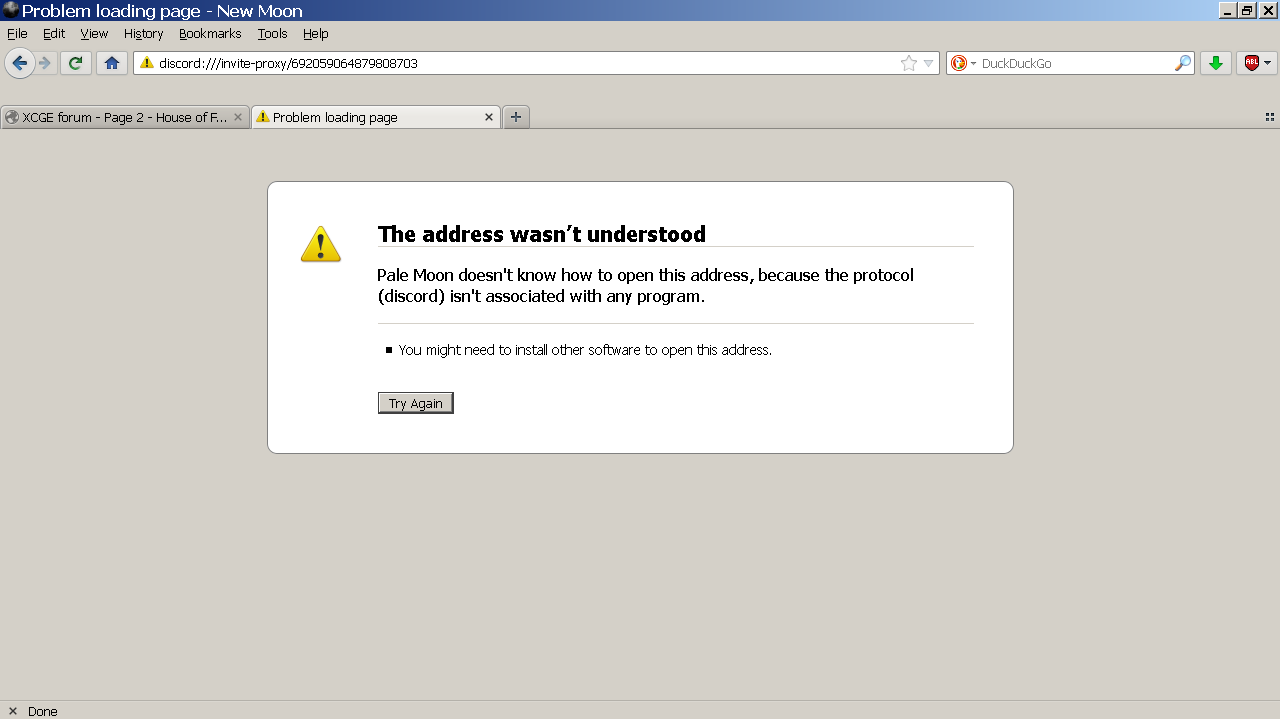
- NAH.PNG (43.28 KiB) Viewed 6794 times
When you want to discuss details use Hangouts, Forum Chat, and so on.
Re: XCGE forum
Posted: Fri Mar 27, 2020 10:11 pm
by medor
the link work
you can install discord on your computer and add this server if you want
you don't use discord ?
there is a lot people on it
probably found for what with ucc2
Adding -logflush to the app's command line will force flush after every line.
Re: XCGE forum
Posted: Sun Mar 29, 2020 7:14 am
by Nelsona
I'm using -LogFlush and don't worry, is not always helpful. When server process is brutalized by OS, this parameter it's a myth. Else doesn't matter executable file, XC_Engine is delegated with commandlet hooking. HOF used a file called "exec_Hof" and... this is exactly "ucc.exe" from UT 451b, not more, not less.
PS:
I'm not sure if Discord runs in Win XP.
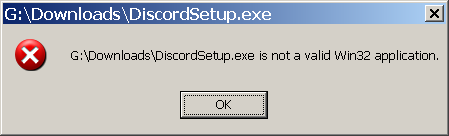
- 50+MBForNothing.PNG (7.37 KiB) Viewed 6773 times
Re: XCGE forum
Posted: Sun Mar 29, 2020 7:36 am
by Nelsona
These are so far: (batch starter)
Code: Select all
@echo off
Echo Starting Evil Sniper XC Server...
Echo Preparing variables for Logging TimeStamp...
:10
Call Updating.bat
Call Oops.bat
Copy server.log ..\Logs\SniperLog_%TodayDate%_H%Hour%_M%Minute%.txt
exec_hof lzmacompress ..\Logs\*.txt
del ..\Logs\*.txt /Q
echo
:Starting
start "Evil_Sniper_Server" /WAIT /AFFINITY 0xC /ABOVENORMAL /MIN exec_hof XC_Core.XC_ServerCommandlet ?Difficulty=3 port=7797 -log=Server.log -ini=UnrealTournament.ini -logflush
Echo ...........................
Call Oops.bat
Echo Saving CrashLog with TimeStamp
Copy server.log ..\CrashLogs\SniperCrash_%TodayDate%_H%Hour%_M%Minute%.txt
Copy server.log servercrash.log
exec_hof lzmacompress ..\CrashLogs\*.txt
del ..\CrashLogs\*.txt /Q
GoTo 10
Here it is not even needed describing PORT because it's already read from INI file. Else parameter "-readini=UnrealTournament.ini" is causing maintaining file as it is without rewriting it. "Multihome" parameter means on which IP address is running server if machine has more that one addresses/connections.
"exec_hof" - it's a "fancy" name but this is exactly ucc.exe from UTPG package 451b - and this is not that important after all, server is running like that for years.
In XC_Engine 24 there is a small hack to a class which needs editing some INT file and this was done for starting a server with XC stuff directly from original command-line with parameter "server". Else we don't really need that because we can use dedicated commandlet specification.
Re: XCGE forum
Posted: Sun Mar 29, 2020 8:39 am
by Cool Cat
Nelsona wrote: ↑Sun Mar 29, 2020 7:14 am
I'm using -LogFlush and don't worry, is not always helpful. When server process is brutalized by OS, this parameter it's a myth. Else doesn't matter executable file, XC_Engine is delegated with commandlet hooking. HOF used a file called "exec_Hof" and... this is exactly "ucc.exe" from UT 451b, not more, not less.
PS:
I'm not sure if Discord runs in Win XP.
50+MBForNothing.PNG
Discord uses Electron and Electron doesn't work on XP.
Web version doesn't work neither on Chrome 49 nor on Chromium 54
New Moon (27 or 28) won't work at all, because of no support for WebRTC (used by Discord's voice chat feature).
So, apparently, the only way to launch Discord voice chat on XP is other roytam1 browser - fork of Basilisk called Serpent.
Re: XCGE forum
Posted: Mon Mar 30, 2020 7:44 am
by medor
Nelsona wrote: ↑Sun Mar 29, 2020 7:36 am
These are so far: (batch starter)
Code: Select all
@echo off
Echo Starting Evil Sniper XC Server...
Echo Preparing variables for Logging TimeStamp...
:10
Call Updating.bat
Call Oops.bat
Copy server.log ..\Logs\SniperLog_%TodayDate%_H%Hour%_M%Minute%.txt
exec_hof lzmacompress ..\Logs\*.txt
del ..\Logs\*.txt /Q
echo
:Starting
start "Evil_Sniper_Server" /WAIT /AFFINITY 0xC /ABOVENORMAL /MIN exec_hof XC_Core.XC_ServerCommandlet ?Difficulty=3 port=7797 -log=Server.log -ini=UnrealTournament.ini -logflush
Echo ...........................
Call Oops.bat
Echo Saving CrashLog with TimeStamp
Copy server.log ..\CrashLogs\SniperCrash_%TodayDate%_H%Hour%_M%Minute%.txt
Copy server.log servercrash.log
exec_hof lzmacompress ..\CrashLogs\*.txt
del ..\CrashLogs\*.txt /Q
GoTo 10
Here it is not even needed describing PORT because it's already read from INI file. Else parameter "-readini=UnrealTournament.ini" is causing maintaining file as it is without rewriting it. "Multihome" parameter means on which IP address is running server if machine has more that one addresses/connections.
"exec_hof" - it's a "fancy" name but this is exactly ucc.exe from UTPG package 451b - and this is not that important after all, server is running like that for years.
In XC_Engine 24 there is a small hack to a class which needs editing some INT file and this was done for starting a server with XC stuff directly from original command-line with parameter "server". Else we don't really need that because we can use dedicated commandlet specification.
Thx i advertise with this post for test

Re: XCGE forum
Posted: Mon Mar 30, 2020 8:03 am
by Nelsona
This is Evil Sniper running in a machine with 4 Cores aiming core 2-3 (from 0 to 3), it's not a rule for everyone. CPU cores used by server must be computed it's not a guess. One of those cores has more stress, the other one is helping for those OS DEVS dependent and helping UT (drivers, etc). It's why I assigned TWO cores.
The other Sniper server from another machine having 8 Cores starts different when it comes to parameter /AFFINITY.
Re: XCGE forum
Posted: Mon Mar 30, 2020 11:02 am
by Nelsona
Okay, I build a Calculator XLS file (with OpenOffice) for computing Cores specific to UT, a local solution out of Web/Internet usage.
If everything it's fine with functions you should have these:
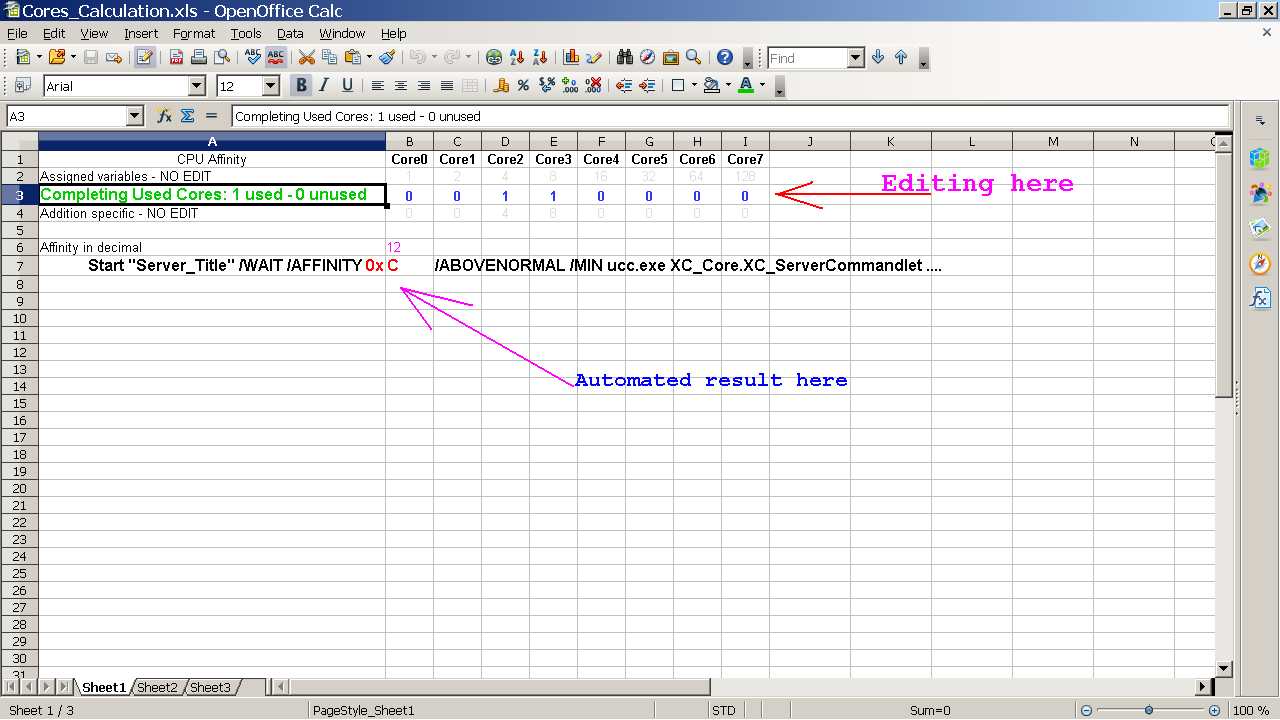
- Cores_Usage_Calculator.PNG (76.55 KiB) Viewed 6739 times
These are only if you want to send server in specific cores or else "/AFFINITY" parameter it's not used.